Information for Year 12 Students
As a Year 12 student you access the Unifrog platform by clicking a link in your welcome email, where you create a password and can begin using the platform. Once you’ve signed up, you’ll use Unifrog during your learning for life lessons and in your personal study to help refine your next steps. You’re responsible for completing the following actions on the platform during the academic year:
- First, complete your Unifrog profile by taking the interests, personality, work environments and skills quizzes
- Explore pathways for careers and subjects using the libraries, and favourite those that interest you.
- Record at least 10 activities on Unifrog, with examples of academic and extracurricular things that you’ve done
- Record examples of when you have demonstrated each of the 12 key skills listed on Unifrog.
- Complete your initial CV on Unifrog, and subsequently keep it up to date.
- Add at least one Work Experience Placement to Unifrog using the placement tool. Work experience is compulsory for all Year 12 students for w/c 12 July 2024. The deadline for confirming this work placement is Easter 2024, although many organisations will start filling their places in the autumn term.
- Search for post 18 opportunities at UK universities and apprenticeships using Unifrog’s tools.
- Create at least one shortlist for both. Optionally, you can do the same for Oxbridge and non-UK universities.
- Attend the online events that Unifrog recommends to you, based on your profile and your favourite careers and subjects. Search for other events that you think could be useful.
- Review the special opportunities tool to ensure that you’re aware of relevant super curricular activities, contextual offers and scholarships that are relevant to you.
- Complete your initial Post 18 Intentions, recording your Plan A & Plan B based on your research.
- Complete your Application List on Unifrog with the Post 18 pathways that you have selected from your shortlists.
- Include your draft Personal Statement on Unifrog by the end of June 2024. You will finalise your personal statement in w/c 12 July 2024.
- To ensure your teachers have all the information they need from you for your post 18 application references, write notes on Unifrog for each of your subject teachers and your form tutor by 30 June 2024. Please also include notes of any extenuating circumstances if applicable, to make sure they’re fully aware of your circumstances.
- Optionally for US college applications, you can also complete both your common app essay and teacher recommenders on Unifrog.
Information for Parents and Carers
You can also have your own Unifrog account! You’ll be able to research careers, attend webinars delivered by employers and universities to learn more about their opportunities, and compare pathways, so that you can support your child in making an informed decision about their next steps. If you don’t currently have an account, we will send you a sign-up code at the beginning of Year 12 and you can sign up at www.unifrog.org/code. You can also sign up to Unifrog’s parent/carer newsletter when you first log in to get expert advice and guidance on supporting your child with their next steps.